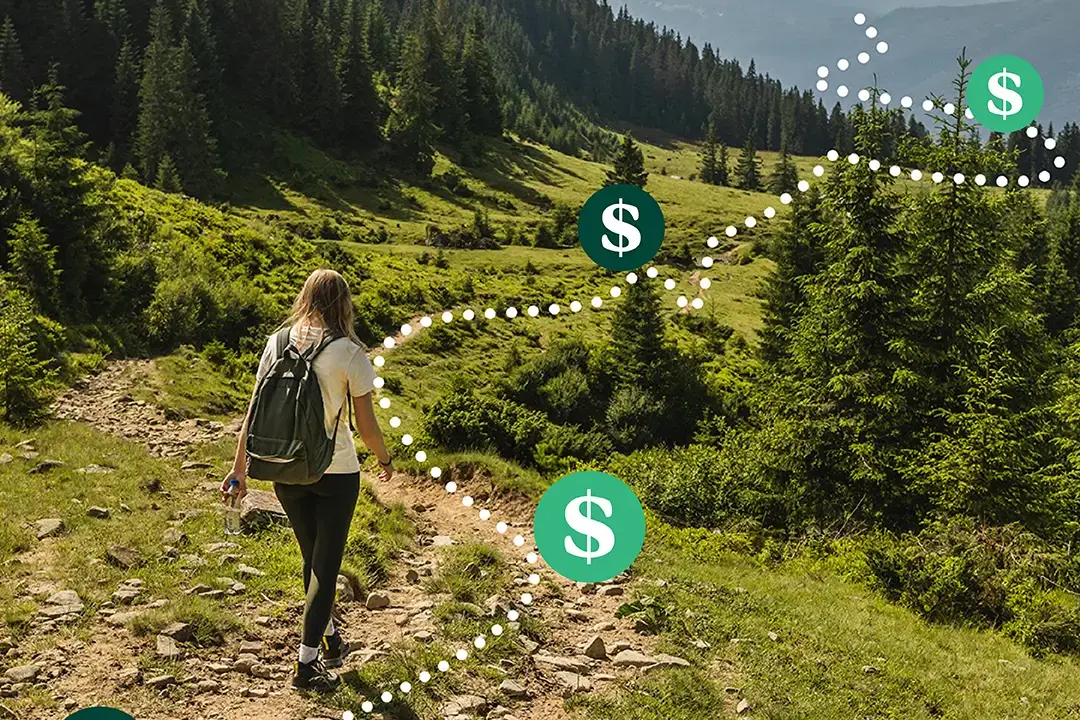Get more flexibility when you pay for goods and services at retailers. Add your Arsenal debit and credit cards to your Apple Wallet or Google Wallet. It’s just one of many digital banking tools designed to make your life easier.
Convenience
The biggest and most obvious draw of mobile payments is their convenience. No more pawing through cards or cash at the checkout. Just pull out your phone, open your digital wallet app and tap or wave your phone near the payment-enabled terminal.
Security
Using a mobile payment app to complete a purchase has several security advantages over traditional payment methods. First, it eliminates the need to carry around your physical cards and cash. Second, it gives you more protection by requiring you enter a passcode or fingerprint to access your phone.
Speed
Mobile payments are super-fast, which is one of the biggest benefits of paying with your cell phone. It’s just a one-two-three tap to pay. If you need help while checking out, the cashier will be able to walk you through the process.
Budgeting
Digital wallets can easily be integrated with money-management apps, making budgeting easy. Every transaction is instantly recorded for future reference and review.
How to set up your cards in Apple Wallet or Google Wallet
- Open the payment app on your phone and select “Add Card.” You may have to create a unique PIN on your device.
- Enter your card’s information into the app.
- You’ll be asked to verify your card by phone. Please call the number that your app provides (this may take longer than usual due to increased wait times).
- After your card is verified, you can start making contactless payments at retailers that have the above icon at point of sale.