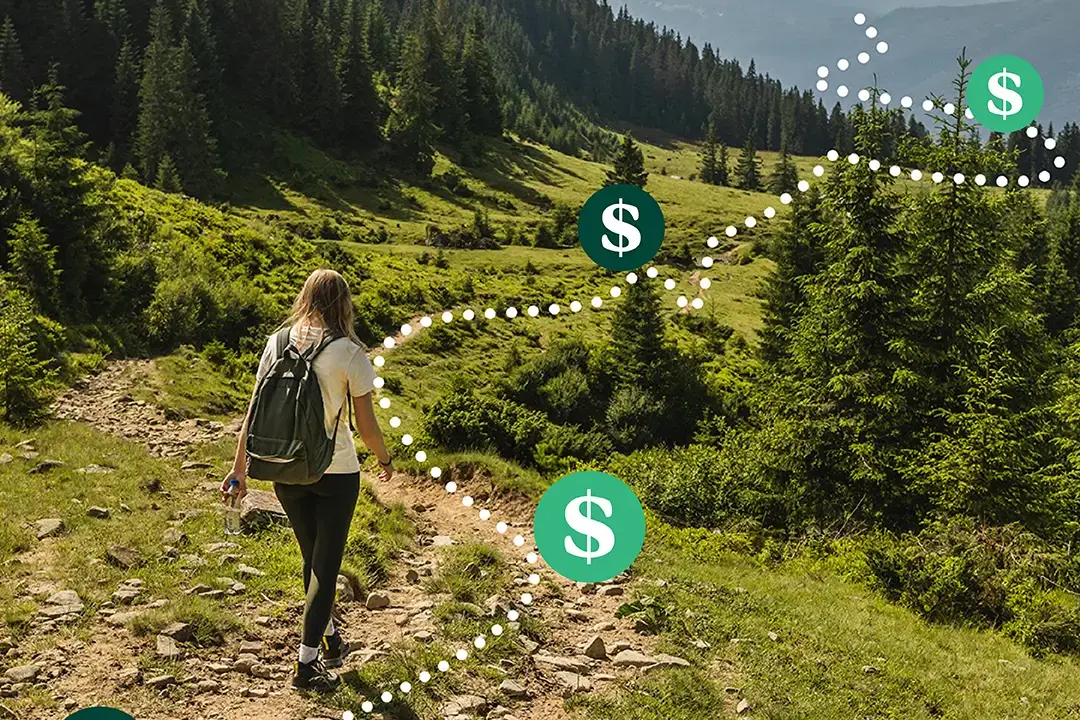One of the main reasons people are afraid to switch checking accounts is because all of the work involved. You usually need to set up a new direct deposit with your employer. This used to involve signing paperwork and waiting for it to clear. Not anymore.
With online + mobile banking, you can set up a direct deposit almost instantly, taking a lot of the pain out of opening a new checking account and making payday (and any other direct deposits you receive) a lot easier.
But wait, there’s more. Google, Apple and Samsung have a habit of storing your debit card information everywhere you frequently shop. Most online stores like Amazon, Target and Walmart do this, too. You also have your card tied to every subscription service you use. Getting a new card may mean missing out on the next Netflix premier.
Not on our watch. Use the Card Updater tool in online + mobile banking to update your cards on the most popular retail websites. Keep reading to learn how to use these time-saving tools.
Sign up for online + mobile banking
For current members: If you’re not already signed up for online + mobile banking, register your account online today. If you have online banking, but no mobile banking, make sure to download the app to your phone.
If you’re not an Arsenal member: Open a new checking account online today. At the end of your application, you’ll be able to set up an online + mobile banking account.
Set up automatic direct deposit
- Login to your online + mobile banking account.
- For online users, go to Tools > Direct Deposit Maintenance. For mobile users, tap More in the bottom of the screen, then go to Tools > Direct Deposit Maintenance.
- You’ll be prompted to go to a new page using the ClickSwitch tool.
- When on the new page, you’ll have the option of which type of direct deposit you’d like to change. For direct deposits, click on the Switch Direct Deposits option.
- Start typing in the name of your employer. Select it, then press Continue.
- Select which account you’d like to update, then choose how much of your check you’d like to have directly deposited into your account.
- Enter the last four digits of your Social Security number. If you don’t know the employee ID number, that’s okay.
- Confirm your new direct deposit on the next page.
Update your debit card everywhere
- Login to your online + mobile banking account.
- For online users, go to Tools > Card Updater Tool. For mobile users, tap More in the bottom of the screen, then go to Tools > Card Updater Tool.
- Select which sites you’d like to set up your Arsenal debit card as the primary payment method. Click Continue.
- Fill out your card and personal information, then click Continue.
- You’ll be asked to login to each site you want to change your card on to confirm your credentials.