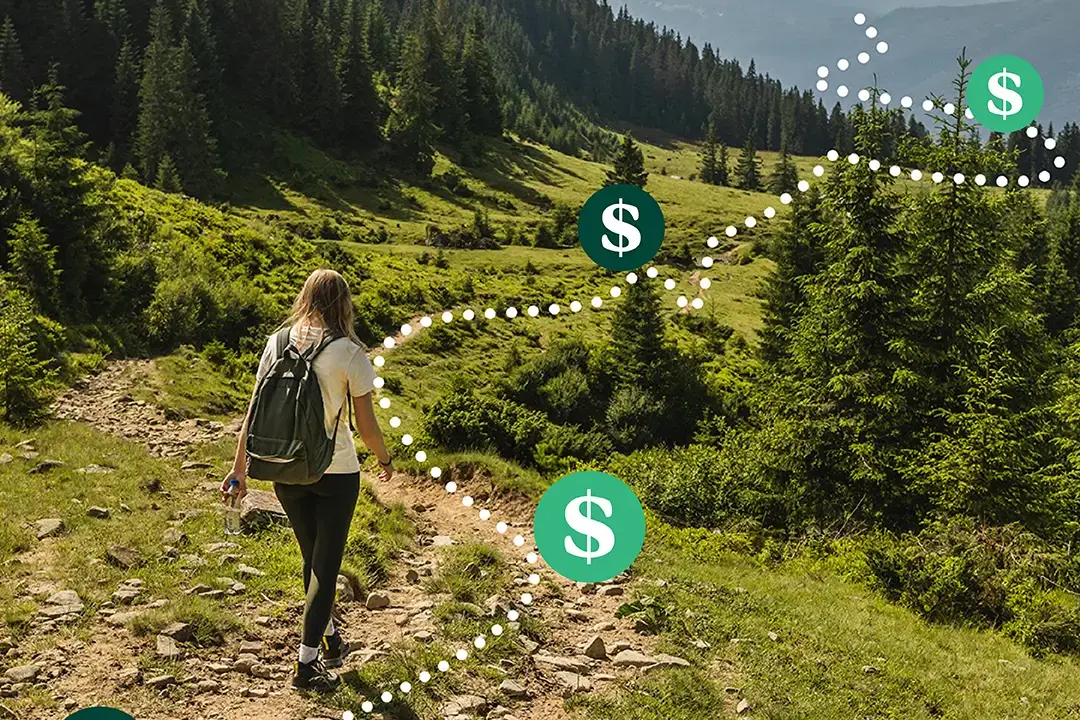We all have a lot of bills to pay. That’s just a fact of life. Are you finding that the actual number of bills that come across your radar each month is getting a little bit overwhelming?
Are you tired of logging into multiple websites to pay your regularly scheduled bills each month? Can’t remember the specific dates when each bill is due? You might benefit from a time-saving, simple solution.
Automatic Bill Pay, available in online + mobile banking, lets you become less of a project manager and more of a supervisor for your own personal, financial life. Learn how to set it up and some of its additional benefits below.
Quick links:
How do I set up Bill Pay?
First, find the Bill Pay tool in your online + mobile banking account.
- Online Banking: From the main navigation, hover over Transfer & Pay, then click on Bill Pay.
- Mobile Banking: After logging in, tap the Move Money option at the bottom of your screen. Select the Pay a Bill option to set up automatic payments.
After locating the tool, set up a Payee. Determine if its a business (like a utility company) or personal (like someone you need to pay money to). Fill out the Payee’s account information.
After setting up your Payee information, go back to the main menu and select the Make a Payment option. From here, you can either set up a one-time or recurring payment. Select which account you want the funds to come from, what date you want it to go out and if you want to send a standard or expedited check (note that the expedited option will incur a fee).
After you’re all set up, each time you make a payment to your Payee, we’ll cut a check to them. Make sure to set up your payments before the due date so you don’t incur any late fees.
Save time each month using Bill Pay
Utilities, credit card, mortgage and other bills all usually require a separate login for you to access your account and pay your bill. Instead of logging into each account every month, set up your payment information once in the Bill Pay system and forget about taking additional time out of your day.
Possibly improve your credit score
Making your payments on time each month is one of the major factors that goes into determining your credit score. Setting up automatic payments could help you improve your score. Want to track your credit score for free without downloading any third-party apps? Learn how you can also do that within online + mobile banking.
Cut out late fees
In addition to improving your credit score, setting up automatic bill pay can help you stay on track each month and reduce the number of late fees you end up paying.
Simplify your life with Bill Pay
Every account has a unique username and password. If you’re tired of having to remember these each month just so you can pay your bill, then setting up automatic Bill Pay in online + mobile banking could be your solution. Plus, you won’t have to keep a calendar for when you have to pay each bill.
Reduce paper use and add security
Not only do bills in the mail add to your collection of paper clutter, they also have your personal identifying information on them. If they get stolen, your information could become vulnerable. Opt out of receiving paper statements and bills, and make your life more secure with automatic Bill Pay.